Welcome to the Learning Center
Access step-by-step guides to set up your store, manage your store operations, and make the most of your DoorDash partnership.

Resources designed with you in mind
Find what you need in a few clicks
Get Started
Find out how to create your account and set up your store on DoorDash, plus everything else you’ll need to go live, including guides to logging in to and navigating the Merchant Portal, team training, getting a tablet, and more.






Starter Guide

Train your team to use DoorDash
Quickly equip your team with the skills they need to accept and process orders, problem-solve, and keep operations running smoothly.
Start trainingSet up your DoorDash Tablet
Get ready to access your menu, go live, and start accepting orders on your tablet.
Learn More
POS Integration
Grow
Improve your menu, operations, and channels to better serve customers

Design a High Performing Menu

Improve Your Downtime
Understand how downtime affects your profits and operations and how to avoid it.
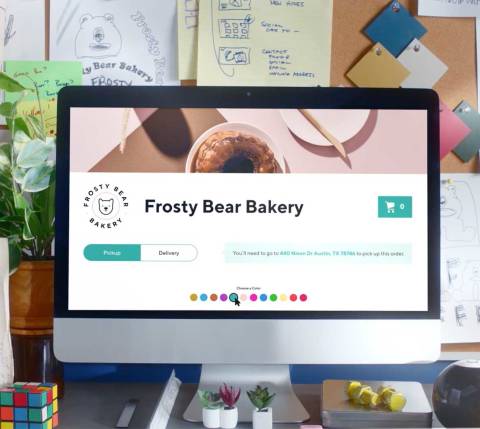
Add an Online Ordering System
Turn your website, social media, or Yelp visitors into customers with Storefront and other tools.

Reach New Customers with Ads & Promos
Explore available ad and promotion types, create effective campaigns, and track results with DoorDash Marketing.

Prevent Avoidable Cancellations
Find out how to reduce avoidable cancellations (cancellations within your control).

Become Most Loved
Get more in-app visibility and recognition through our program for the top-rated and most reliable merchants.
New Features
Find out about the latest improvements we have and how you can implement them in your store.
















