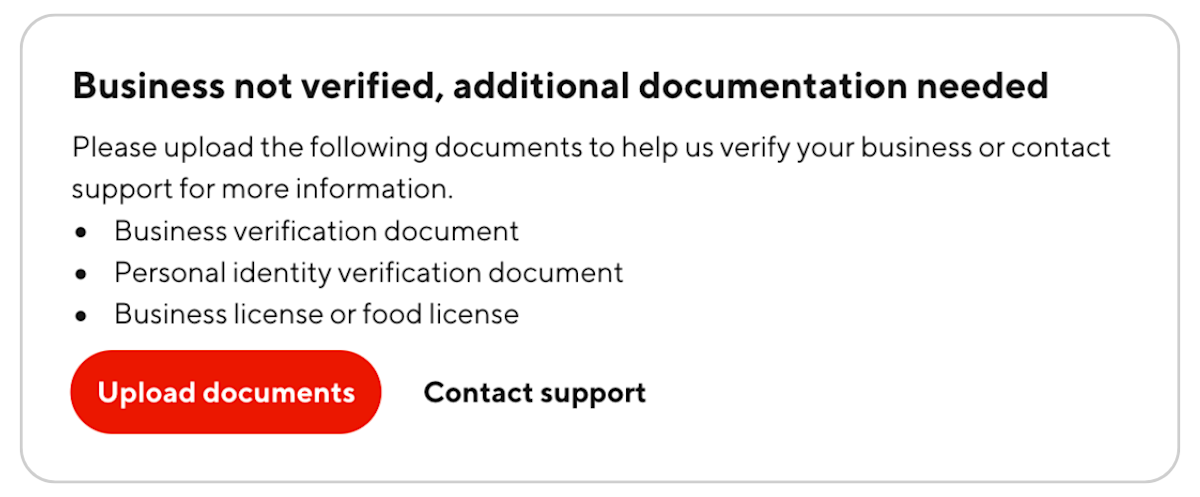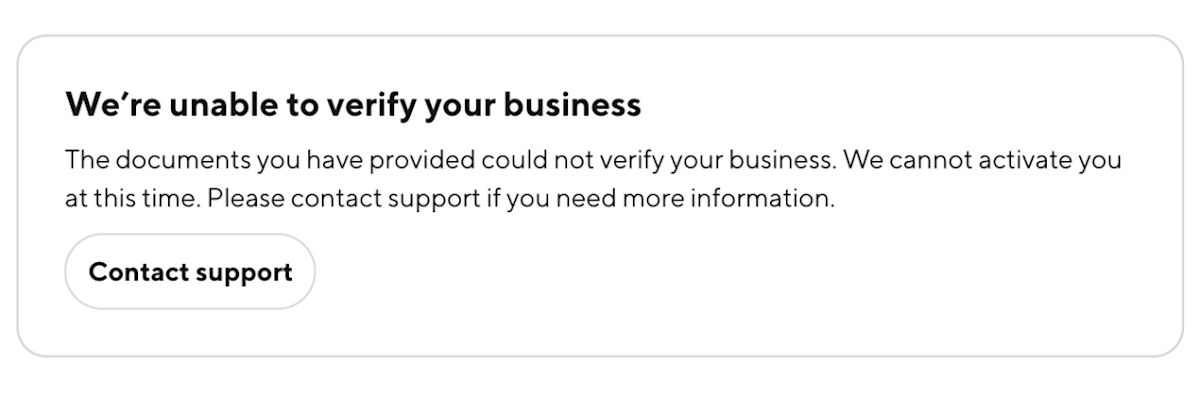Your Square integration with DoorDash means all of your orders and operations go directly through your POS, so everything is in one place. Many restaurants use integrations to save time and effort — in fact, roughly three in four restaurant orders on DoorDash Marketplace come through an integration.
About Square and DoorDash
Square is a restaurant point-of-sale (POS) and management system. Square is also a DoorDash Preferred Integration partner — and this partnership means you can accept and fulfill orders from DoorDash Marketplace, Online Ordering, and Caviar directly from your Square POS. Learn more about POS Integrations and its benefits.
By integrating with Square you can access tons of helpful features in DoorDash like:
Order Ready Signal: Notify Dashers as soon as an order is ready for pick-up
Self-Serve Integrated Onboarding: Complete the integration process on your own and at your own pace
Activation within Self-Serve Integrated Onboarding: Integrate and launch an integration in one fell swoop
Menu pull: Push menu changes made through your POS to DoorDash immediately
86 items: Mark items as out-of-stock on DoorDash directly through your POS
Set pricing by order method: Subject to POS compatibility, charge customers different prices depending on whether they pick up their order or get it delivered
Deliver your own orders: Fulfill DoorDash orders with your own delivery drivers
Honor promotions: Execute promotions and discounts directly through your POS
Pause your store: Deactivate your store on DoorDash directly through your POS
Cancel orders: Cancel DoorDash orders and get notifications when customers cancel
See Dasher status: Get status updates on where Dashers are
What do I need before starting the Square integration process?
Before you can start integration onboarding for your store, you need three things:
A Square for Restaurants account enrolled in the New Menus Experience
To enroll in Square's New Menus Experience, visit your Square dashboard > Menus > Update to the new experience.
A menu ready for DoorDash
You can make an existing menu ready for DoorDash or create a new menu for DoorDash by following these steps.
Onboarding
You can begin the Square integration using these self-integration steps.
For onboarding support from Square visit the Square Support Center. For issues related to driver status, partial cancellations, adjustments, or refunds, or communicating with DoorDash customers directly, contact DoorDash support.
Menu and store hours
Optimize your menu for online ordering and ensure your store hours are up-to-date from your Square account.
To change menu hours: On the Square portal go to your DoorDash integration management page, click the location you want to update, select your menu, and click Edit Menu Hours.
To manage your store hours: Go to the DoorDash integration management page in the Square Dashboard. If you’d like to add holidays or special hours, you can do so in the Merchant Portal.
Order Management
You can cancel a DoorDash order through your Square Dashboard or Square POS. This action will void the ticket, update DoorDash, and notify the customer.
If you cancel a DoorDash order through your Square Dashboard or Square POS before a Dasher has been dispatched, the order will be refunded. To make a substitution, please reach out to the customer using your Merchant Portal.
Learn more about managing orders for your integration with DoorDash.
Square resources and links
For support from Square, visit the Square Support Center or check out the links below:
Multi-Location Menu Management
Log in to the PortalLearn how to switch your DoorDash order protocol.