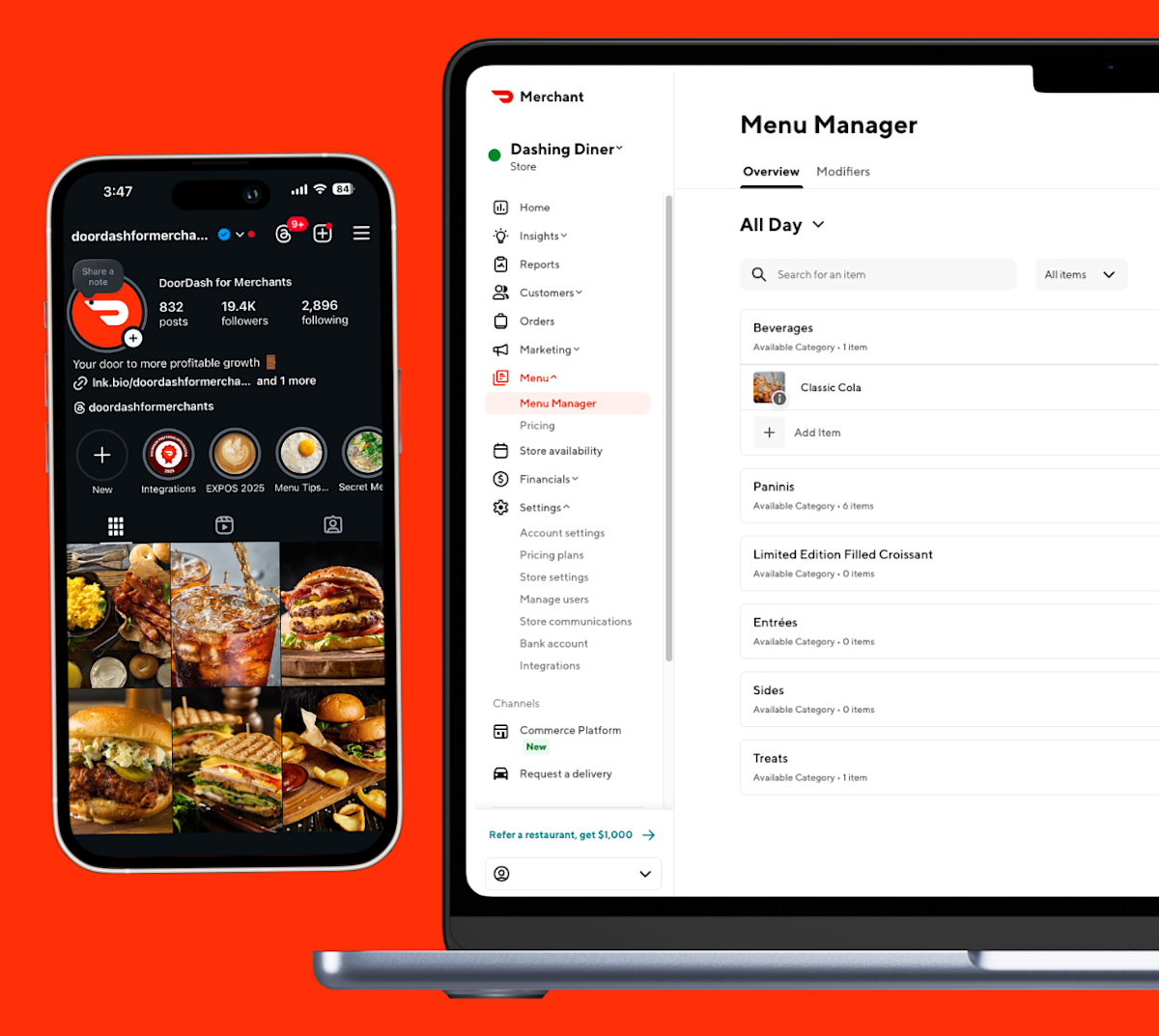Writing clear, enticing menu descriptions can give customers more confidence in what they're ordering. In fact, 76% of consumers say detailed descriptions help them decide what to get, according to our 2024 Restaurant Online Ordering Trends Report. The item description generator helps you keep your menu complete and informative — all in just a few clicks.
What is the item description generator?
The item description generator is a built-in tool available in the Merchant Portal and the Business Manager App that helps you quickly update menu descriptions using AI. It takes the details you already provide — like the item name, photo, and modifiers — and turns them into clear, helpful descriptions that reflect your food and make it easier for customers to choose what to order.
How to use the item description generator
Log in to the Merchant Portal.
Navigate to Menu > Menu Manager.
Click the pencil icon to edit an existing item. To add a new menu item, check out this article.
Below the Description box, click Write with AI. If you have an existing description already, click Rewrite with AI.
This will generate a description. If you would like to adjust the tone, you can optionally Choose a tone that best aligns with your brand.
Press Keep to use the description, or press Generate again to generate a new response.
If you have additional changes, you can manually edit the description as needed.
Click Save Changes.
Your new and enhanced description is now ready!

Want to continue enhancing your menu? Be sure to add photos to your menu.
*Descriptions generated for you will always show a disclaimer unless you have modified them.